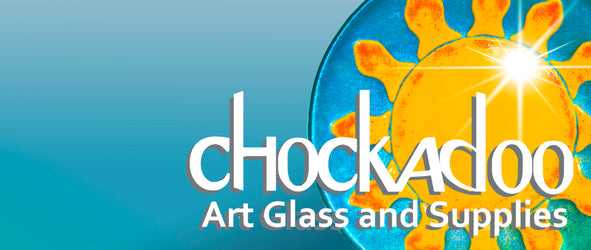Ways to redeem: how do I spend points?
You can spend points under the 'ways to redeem' section of your rewards panel. Here you will find the number of points that are required to claim/get a reward/discount. Please make sure that you are logged into the rewards panel before redeeming your points.
Firstly, you can use your points to get $10 up to $50 off an order. Just more the dial to select the amount you want to redeem.

Or the 10% off your order

Once you have enough available points, you can select 'Redeem' . You can click 'Apply code' for the discount to be automatically applied at checkout – but we recommend you copy the code in case it doesn’t apply. Once you redeem a reward, it will appear under 'Your Rewards'. It's worth noting that only one reward is allowed per order.
Note: If you need to cancel or undo a points redemption, please click on the chat or email sales@chockadoo.com.au to assist.