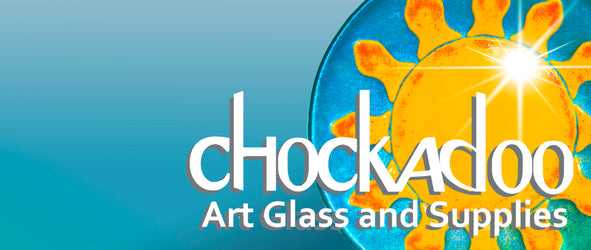How to log in
From the home page of chockadoo you can see a blue bubble icon with the word Rewards on the bottom left-hand corner.

When you click on the bubble it will open a panel and you will see a 'Join now' button and under it a 'Sign in' link. Your account needs to be the same as the email address you use for your orders as this is how your points are linked.

Click the 'Join now' if you have never logged in before to the rewards page or click 'Sign in' if you already have a rewards account.
Steps for creating a New account
Once you have clicked on Join Now the following page will appear.

- Enter your email (used in ordering) and a password that is easy to remember to create an account.

Click on the Create icon. It will bring up a Security Check to ensure you are a person (this prevents hackers creating problems for our system). Click on the box next to “I’m not a robot” – because you aren’t!

This will bring up a panel of pictures where you are required to pick which image has the item it is asking you to identify. Once you have clicked on images that match the item e.g. Bus, click submit and then it will tick the box for you.

Click on Submit and it will return you to the home page of chockadoo. Click on the rewards icon again and it will show you a dashboard. For signing up you immediately get 200 reward points.